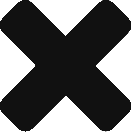Source code is available on https://github.com/matzpersson/laravel-restapi-crud.git.
It is a template Laravel based REST Api with a handful of example data models included to show case a typical CRUD application. This api can be used as the base for front-end consumption from any Javascript Framework using Ajax, directly on to the API using POST, PUT, DELETE, GETS and directly from native mobile apps. Here is an iOS example app connecting to this API
To get access to the api, you need to first register. Once registered, you can login using the registration details. On successful authentication, you will be given a api-token. This token needs to be embedded in the header of every subsequent call to the api. Without it, you are unauthorised. The routes/api.php is the entry point into the api and it is the front end for controlling authorised access.
Installation
Clone or Download this repo. These instructions assume that you have installed Composer, Laravel 5.5, PHP7 and whatever preferred database system. I used MySQL for this.
Once downloaded, cd into repo directory and start installation:
composer install
Create a new database. I used mysql:
mysql -u root -p create database laravel_crud; CREATE USER 'homestead'@'%' IDENTIFIED BY 'secret'; grant all privileges on *.* to 'homestead'@'%';
Copy .env.example to .env and change the database variable in .env:
DB_DATABASE=laravel_crud
Generate the Artisan key:
php artisan key:generate
Migrate the tables and seed the database. This will fill the tables with Faker data:
php artisan migrate:refresh --seed
and serve the REST API with artisan:
php artisan serve
You should now be able to browse this app on http://localhost:8000. You will need to register first and then login to see the CRUD application.
Rest API Example End-Points
The api have two sets of example End-Points being jobs and users as well as registration, login and logout points. You need to register first. I used curl to play around with this:
So registration:
$ curl -X POST http://localhost:8000/api/register \
-H "Accept: application/json" \
-H "Content-Type: application/json" \
-d '{"name": "Jim Beam", "email": "jim@inabottle.com", "password": "somesecret", "password_confirmation": "somesecret"}'
All the above details are required. The two passwords are compared and a bunch of checks done on validity of email and passwords and returns:
{"user":
{
"name":"Jim Beam",
"email":"jim@inabottle.com",
"updated_at":"2017-09-29 00:26:02",
"created_at":"2017-09-29 00:26:02",
"id":106,
"api_token":"0944eee1038c7c318524bf8c5db381d7"
}
}
As the token is returned, we are authenticated and all we have to do is include the api_token in the header but we’ll do a login as well. Using the login end-point and details we just registered:
$ curl -X POST localhost:8000/api/login \
-H "Accept: application/json" \
-H "Content-type: application/json" \
-d '{"email": "jim@inabottle.com", "password": "somesecret" }'
… and it returns the same thing:
{"user":
{
"name":"Jim Beam",
"email":"jim@inabottle.com",
"updated_at":"2017-09-29 00:26:02",
"created_at":"2017-09-29 00:26:02",
"id":106,
"api_token":"0944eee1038c7c318524bf8c5db381d7"
}
}
Now add the api token to the header of any subsequent call. This one gets a full jobs list using the GET verb:
curl -X GET http://localhost:8000/api/jobs \ -H "Accept: application/json" \ -H "Content-type: application/json" \ -H "Authorization: Bearer 0944eee1038c7c318524bf8c5db381d7"
This adds another job to the list:
curl -X POST http://localhost:8000/api/jobs \
-H "Accept: application/json" \
-H "Content-type: application/json" \
-H "Authorization: Bearer 0944eee1038c7c318524bf8c5db381d7" \
-d '{"name": "Lorem", "description": "Esse dignissimos ipsam" , "status_id": 1, "progress": 20, "assignedto_id": 2}'
This will filter jobs and return records filtered by ‘dignissimos’ in name or description fields:
curl -X GET http://localhost:8000/api/jobs?filter=dignissimos \ -H "Accept: application/json" \ -H "Content-type: application/json" \ -H "Authorization: Bearer 0944eee1038c7c318524bf8c5db381d7"
Checkout how you can connect an iOS app to this API