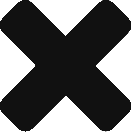This will enable any *.mp4 videos to be streamed directly rather than loading all the movie prior to playback using Apache on Ubuntu server. Kick installation off with:
apt-get update apt-get install apache2-threaded-dev
Download the source of the H264 Streaming Module for Apache.
cd / mkdir tmp cd /tmp/ wget http://h264.code-shop.com/download/apache_mod_h264_streaming-2.2.7.tar.gz tar -zxvf apache_mod_h264_streaming-2.2.7.tar.gz
Build the module for install
cd /tmp/mod_h264_streaming-2.2.7 ./configure --with-apxs='/usr/bin/apxs2' make make install
Edit the Apache httpd configuration file (vi /etc/apache2/apache2.conf) so that file requests ending in “.mp4” are handled by the h264_streaming_module. Add this at the end of the configuration file;
LoadModule h264_streaming_module /usr/lib/apache2/modules/mod_h264_streaming.so AddHandler h264-streaming.extensions .mp4
Start Apache.
/etc/init.d/apache2 restart
Good external link: http://h264.code-shop.com/trac/wiki/Mod-H264-Streaming-Apache-Version2